
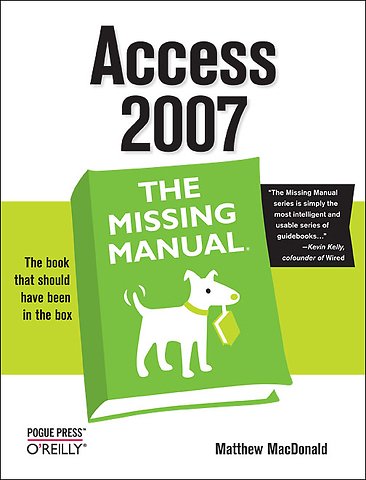
Matthew MacDonald is a developer, author, and educator in all things Visual Basic and .NET.
Meer over Matthew MacDonaldAccess 2007: The Missing Manual
Paperback Engels 2007 1e druk 9780596527600Samenvatting
Compared to industrial-strength database products such as Microsoft's SQL Server, Access is a breeze to use. It runs on PCs rather than servers and is ideal for small- to mid-sized businesses and households. But Access is still intimidating to learn. It doesn't help that each new version crammed in yet another set of features; so many, in fact, that even the pros don't know where to find them all. Access 2007 breaks this pattern with some of the most dramatic changes users have seen since Office 95. Most obvious is the thoroughly redesigned user interface, with its tabbed toolbar (or 'Ribbon') that makes features easy to locate and use. The features list also includes several long-awaited changes. One thing that hasn't improved is Microsoft's documentation. To learn the ins and outs of all the features in Access 2007, Microsoft merely offers online help.
'Access 2007: The Missing Manual' was written from the ground up for this redesigned application. You will learn how to design complete databases, maintain them, search for valuable nuggets of information, and build attractive forms for quick-and-easy data entry. You'll even delve into the black art of Access programming (including macros and Visual Basic), and pick up valuable tricks and techniques to automate common tasks -- even if you've never touched a line of code before. You will also learn all about the new prebuilt databases you can customize to fit your needs, and how the new complex data feature will simplify your life. With plenty of downloadable examples, this objective and witty book will turn an Access neophyte into a true master.
Specificaties
Lezersrecensies
Inhoudsopgave
Introduction
Part 1: Storing Information in Tables
1. Creating Your First Database
Understanding Access Databases
Getting Started
Saving and Opening Access Databases
The Navigation Pane
2. Building Smarter Tables
Understanding Data Types
Design View
Access Data Types
The Primary Key
Six Principles of Database Design
3. Mastering the Datasheet: Sorting, Searching, Filtering, and More
Datasheet Customization
Datasheet Navigation
Advanced Editing
Printing the Datasheet
4. Blocking Bad Data
Data Integrity Basics
Input Masks
Validation Rules
Lookups
5. Linking Tables with Relationships
Relationship Basics
Using a Relationship
More Exotic Relationships
Relationship Practice
Part 2: Manipulating Data with Queries
6. Queries That Select Records
Query Basics
Creating Queries
Queries and Related Tables
7. Essential Query Tricks
Calculated Fields
Query Functions
Summarizing Data
Query Parameters
8. Queries That Update Records
Understanding Action Queries
Update Queries
Append Queries
Delete Queries
Tutorial: Flagging Out-of-Stock Orders
9. Analyzing Data with Crosstab Queries and Pivot Tables
Understanding Crosstab Queries
Creating Crosstab Queries
Pivot Tables
Pivot Charts
Part 3: Printing Reports
10. Creating Reports
Report Basics
Printing, Previewing, and Exporting a Report
Formatting a Report
Filtering and Sorting a Report
11. Designing Advanced Reports
Improving Reports in Design View
The Report Wizard
The Label Wizard
Fine-Tuning Reports with Properties
Expressions
Grouping
Part 4: Building a User Interface with Forms
12. Creating Simple Forms
Form Basics
Sorting and Filtering in a Form
Creating Better Layouts
The Form Wizard
13. Designing Advanced Forms
Customizing Forms in Design View
Taking Control of Controls
Forms and Linked Tables
14. Building a Navigation System
Mastering the Navigation Pane
Building Forms with Navigation Smarts
Linking to Related Data
Part 5: Programming Access
15. Automating Tasks with Macros
Macro Essentials
Macros and Security
Three Macro Recipes
Managing Macros
Connecting Macros to Forms
Conditional Macros
16. Automating Tasks with Visual Basic
The Visual Basic Editor
Putting Code in a Form
Understanding Objects
Using Objects
17. Writing Smarter Code
Exploring the VB Language
Dealing with Trouble
Deeper into Objects
Using VB to Run a Better Business
Part 6: Sharing Access with the Rest of the World
18. Sharing a Database with Multiple Users
Opening Up Your Database to the World
Preparing Your Database
Playing Well with Others
Data Corruption
Securing Your Database
19. Importing and Exporting Data
Case for Importing and Exporting
Using the Clipboard
Import and Export Operations
Access and XML
Collecting Info by Email
20. Connecting Access to SQL Server
Should You Switch to SQL Server?
Getting Started: SQL Server 2005 Express
Creating a SQL Server Database
Adding Objects to a SQL Server Database
21. Connecting Access to SharePoint
Understanding SharePoint
Setting Up SharePoint
SharePoint and Access
Part 7: Appendix
Appendix: Customizing the Quick Access Toolbar
Index
Anderen die dit boek kochten, kochten ook
Rubrieken
- advisering
- algemeen management
- coaching en trainen
- communicatie en media
- economie
- financieel management
- inkoop en logistiek
- internet en social media
- it-management / ict
- juridisch
- leiderschap
- marketing
- mens en maatschappij
- non-profit
- ondernemen
- organisatiekunde
- personal finance
- personeelsmanagement
- persoonlijke effectiviteit
- projectmanagement
- psychologie
- reclame en verkoop
- strategisch management
- verandermanagement
- werk en loopbaan





